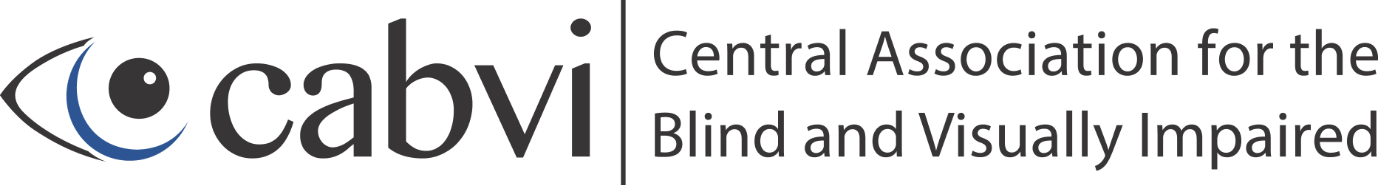5 Eye Exercises That Prevent Digital Strain
If you notice eyestrain while at your computer, scrolling on your phone, tablet or from tiredness, try these exercises to combat digital strain. These exercises will help you relax, de-stress and prevent serious damage done to your eyes from too much exposure to digital screens.
These 5 exercises include:
- Figure-8
- 20/20/20 rule
- Zooming
- Blinking
- Palming
To do the figure-8 exercise, focus on a blank surface that is 8 feet away. Begin to draw out a figure 8 with your eyes. Do that for 30 seconds, then switch directions, and do the other direction for another 30 seconds. You can also extend your thumb in front of you, focus on it and move your arm in the shape of an 8. Again, do this for 30 seconds, then switch directions.
The 20/20/20 rule is especially helpful for people that spend long hours looking at a screen. Whether you are working or studying, implementing the 20/20/20 rule will help with eyestrain. Every 20 minutes, focus on a surface or object 20 feet away for 20 seconds.
Zooming is a great exercise to strengthen your eye muscles. While seated, focus on an object in the distance, then one slightly closer and then an object close to you. Spend a few seconds looking at each object. Then reverse and look at the closest object, the object in the middle then the furthest object.
If you are seated at a desk staring at a computer for long hours, you may not be blinking as often. This can cause dry eye and discomfort. While comfortably seated with your shoulders relaxed, blink quickly for 15 seconds. This is most effective if you repeat the process every hour.
Palming is another simple exercise that will alleviate strain. Rub your hands together to create heat, place them over your eyes and shut your eyes. Keep your hands there for as long as the hands feel warm. Taking deep breathes while palming will help reduce tension.
Implementing these exercises throughout your day will help with dry eyes and strain. If you are someone with an eye disease, it is best to consult with an eye specialist. Using accessibility features on your devices like zoom text, high contrast or narrations may be the best solution.